Applet Installer is missing from Advanced
If the "Applet Installer" option is missing from the "Advanced" menu there are a few things to try.
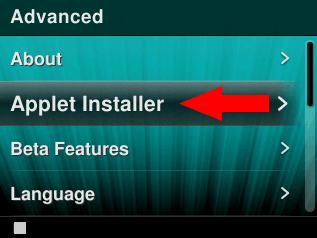
Verify that the Squeezebox™ Radio is connected to the Logitech Media Server.
1. From the "Home" menu choose the "My Music" menu option. If this doesn't prompt you to connect to your Logitech Media Server continue to next step.
2. Click the "Switch Library" menu option and select the library of the Logitech Media Server.
If the "Applet Installer" option is still not present.
1. From the "Home" menu choose the "Settings" menu option.
2. Select the "Advanced Menu" option.
3. Scroll through the menu options until you find the "Applet Installer" option and select it.
4. Now when you go to the "Home" menu you should an "Applet Installer" menu option.
5. Continue installation as normal.
5. If you encounter an error when using this new menu option your
Squeezebox™ Radio is not able to connect to the Logitech Media Server. This will need to be resolved before ScannerBox can be installed.
If you have trouble getting ScannerBox installed please contact support@scannerbox.us